[TL;DR]
🚀 Make your VO and LOC workflows more efficient
✍️ Add detailed metadata to every line of dialogue
🔍 Help teams to understand your script’s statuses and requirements
⚙️ Integrate dialogue information into your development pipeline
Navigating the labyrinth of voice-over (VO) and localization (LOC) workflows in game development can sometimes feel a little chaotic. That's why at Backlight Gem, we've dedicated ourselves to developing solutions that streamline narrative design and its associated VO and LOC pipelines. Our goal is to help you not only write great stories but also turn your scripts into information treasure troves that support production and make it easier than ever for you to get your gaming experiences to market.
And now, we’re making your scripts even more powerful. We’re excited to introduce Custom Dialogue Fields in Backlight Gem – a new way to add detailed metadata to every line of dialogue in your script.
Whether adding VO recording status, information for animation teams, or anything else, this new feature makes it easy to turn every line of dialogue in your script into a treasure trove of information. Your development team will thank you!
| “We’ve been working with Gem for a while now, and the solution has proven an invaluable asset for streamlining our workflows at Humanoid Origin. The platform’s flexibility and adaptability have made it easier for us to bring our creative visions to life and ensure narrative plays a core role in development. Most recently, we’re thrilled about the Gem team’s introduction of Custom Dialogue Fields. In our industry, being flexible around how we present and manage dialogue effectively is critical, and it’s evident that Gem has taken these needs into account.” – Caroline Livingstone, Performance Director, Humanoid Origin |
|
Make your VO and LOC workflows more efficient
If you’re struggling with inefficient VO and LOC workflows, Custom Dialogue Fields are here to help.
The Custom Dialogue Fields feature aims to simplify your VO and LOC workflows by enabling you to create custom metadata fields for every single dialogue line in your project. In doing so, you can provide more information to your game’s development and production teams, ensuring that your script and the audio elements involved align closely with the development pipeline.
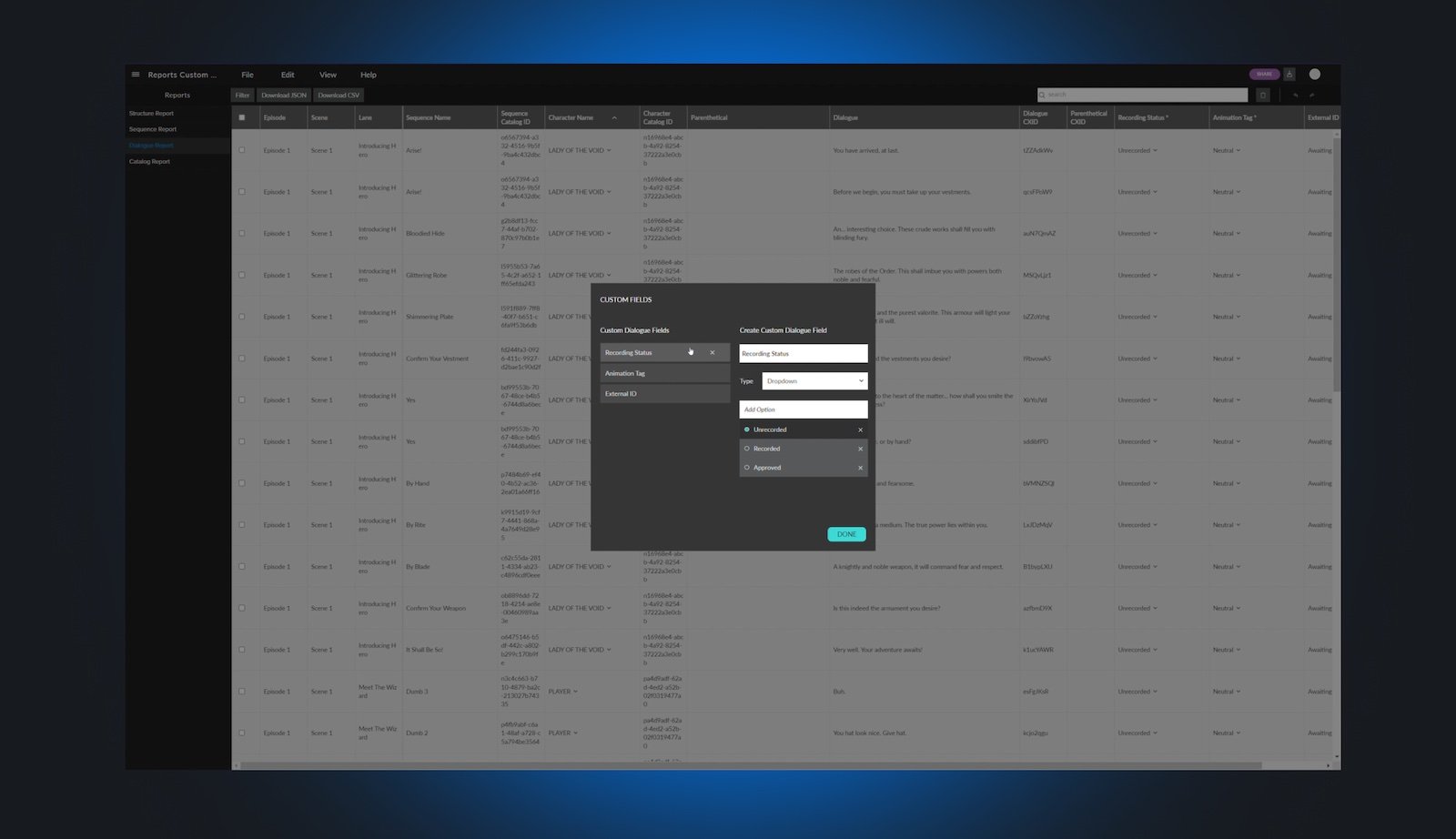
Add metadata to every line of dialogue
How does it work? Just navigate to the Dialogue Report in Backlight Gem – this is where you can see every line of dialogue you’ve created in your script and its associated data.
In the past, Gem limited you to adding pre-set information for each line of dialogue. But no more! Now, you can create or edit any metadata fields you want.
For example, you might want to create emotion tags for each line of dialogue. Using Custom Dialogue Fields, you can do so, thus letting the animation team know if a line will be delivered angrily, with a hint of sadness, or anything else. You could also add a field containing a Localized version of each line or a field that lets you mark whether a line of dialogue has been recorded. The choice is yours!
Once you've created your Dialogue Field, it'll appear in the Dialogue Report. You can now update each line of dialogue with your selected inputs, perform searches against those fields, and keep your narrative and development teams aligned!
Integrate dialogue information into your development pipeline
There’s more! Your Custom Dialogue Fields will integrate into Gem’s dialogue report and the corresponding .JSON object, meaning the fields are API-ready for seamless integration with your existing systems.
So, if you want your custom emotion tags to integrate directly into your animators’ animation pipeline, they can.
And that’s just the start – you can add and integrate any information you like into your development pipeline using Gem’s Custom Dialogue Fields.
A closer look at how to use Custom Dialogue Fields
1. Open the Dialogue Report: In the Backlight Gem interface, navigate to the Dialogue Report.
2. Create or Edit: Choose to create a new dialogue metadata field or edit an existing one via the Edit menu.
3. Customize: Add, modify, or remove metadata fields. Define each field's name, input type, and default content.
4. API-Ready: These fields come with readily available endpoints for REST API integration.
5. Save and Integrate: Once customized, these fields integrate directly into the Dialogue Report and become a part of the corresponding .JSON object.
6. Use in Workflow: When it's time to record or analyze dialogue, the customized metadata fields will be present, interactable, and editable, allowing for a tailored and efficient VO production workflow.
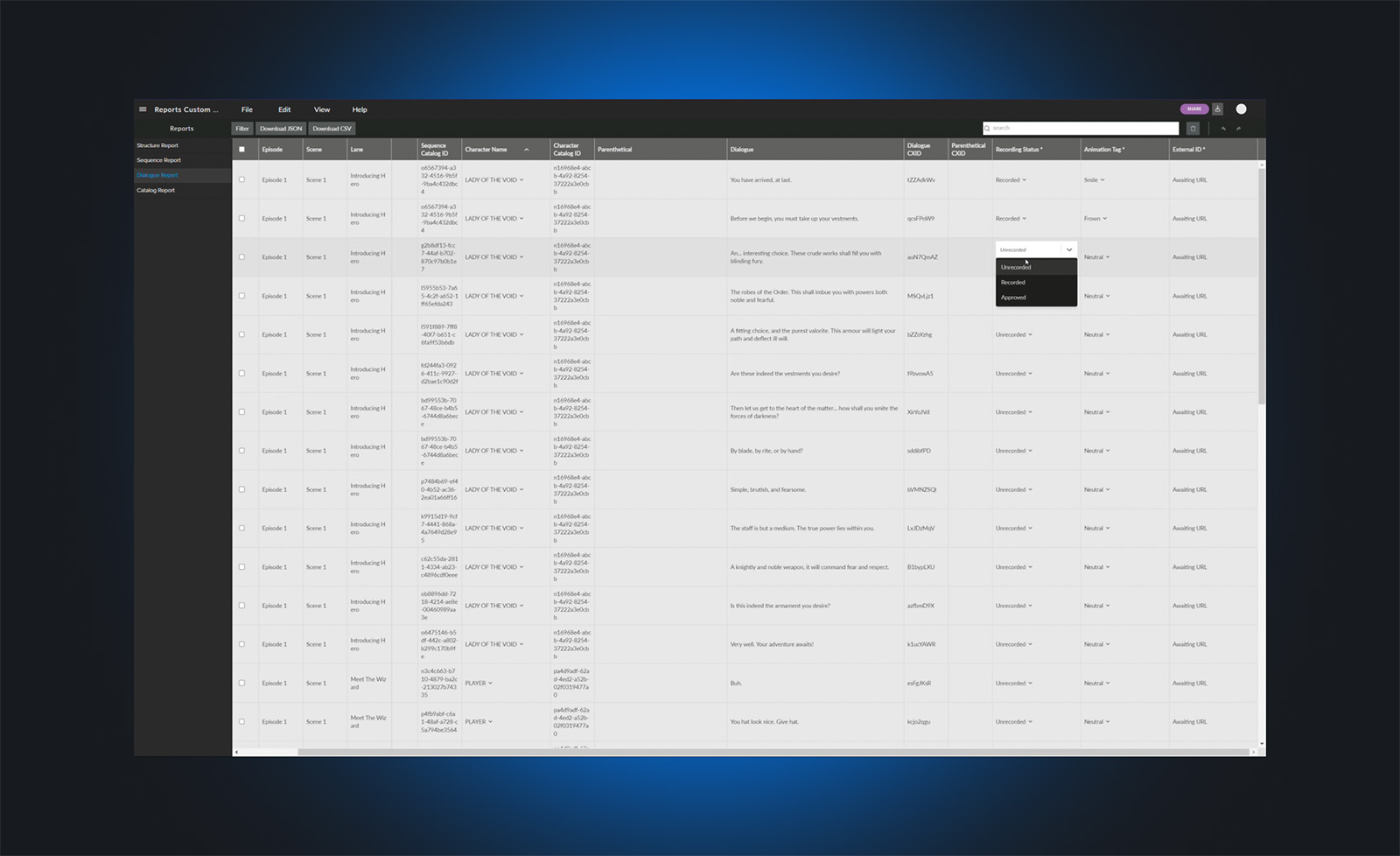
Our mission at Backlight Gem remains clear: to empower you to focus on your story. By allowing you to customize metadata fields in the Dialogue Report, we hope that Backlight Gem helps you address some of the pressing challenges in VO and LOC management (and gives you a competitive edge in delivering compelling stories).
We're excited to see the incredible stories you'll tell using these new features!
If you’d like to book a pipeline consultation to see how Gem can help you deliver stories that engage and delight players, please get in touch!

